Form Settings Overview
Link: https://support.brilliantdirectories.com/support/solutions/articles/12000078795
Important Note: These form settings are only available for the Custom Forms. This option will not display for the Default Forms.
To reach the Form Settings, click Edit on the preferred custom form:
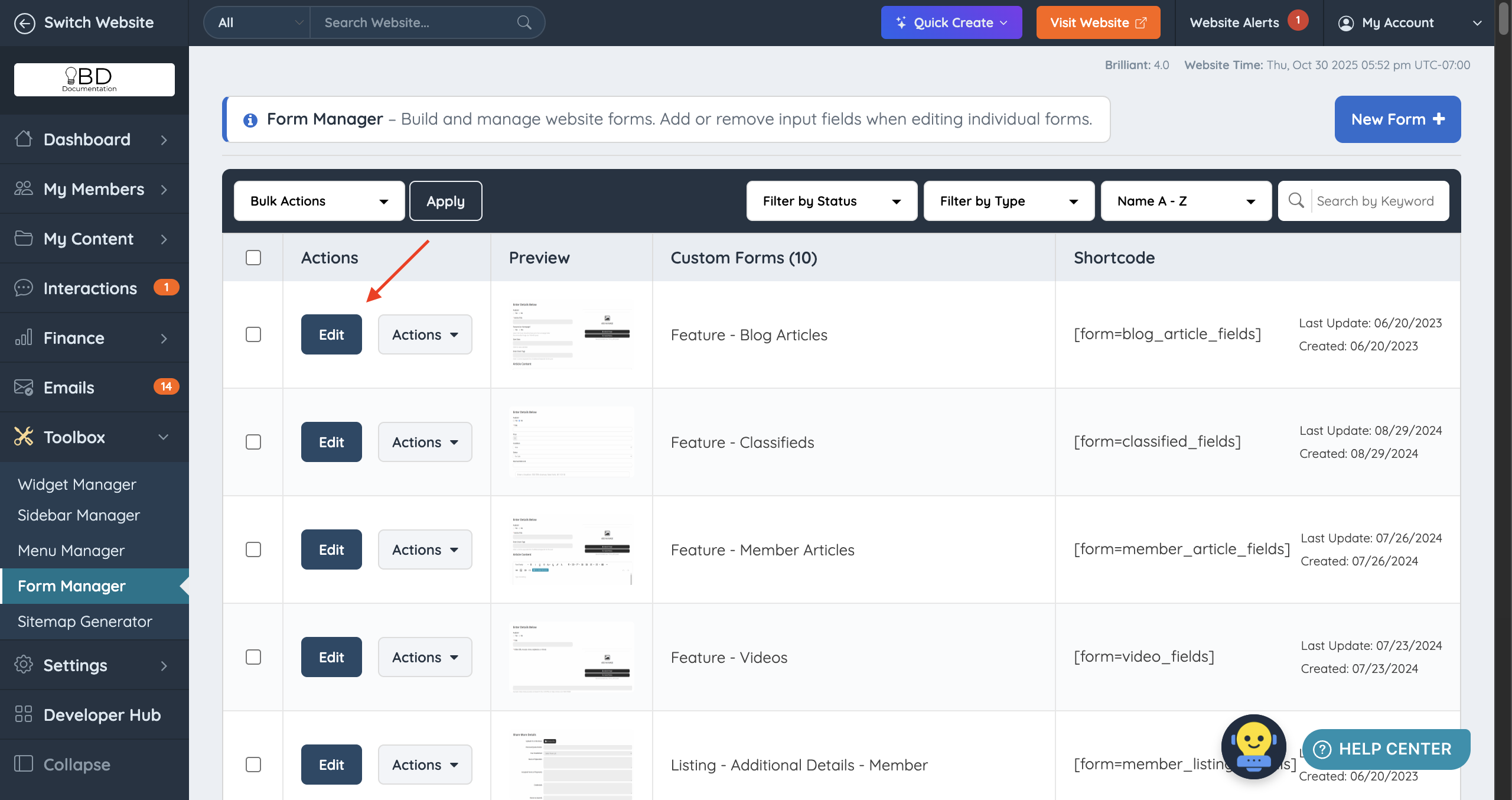
In the Edit view, the Form Settings option can be found on the top right:

In this article, we will be going over each of these settings and how they function.
Once clicked on Edit Form Settings, a module with three tabs will display:

Submission Settings
More information regarding this tab can be found in the article down below:
Email Notifications
More information regarding this tab can be found in the article down below:
Developer Settings
More information regarding this tab can be found in the article down below:
