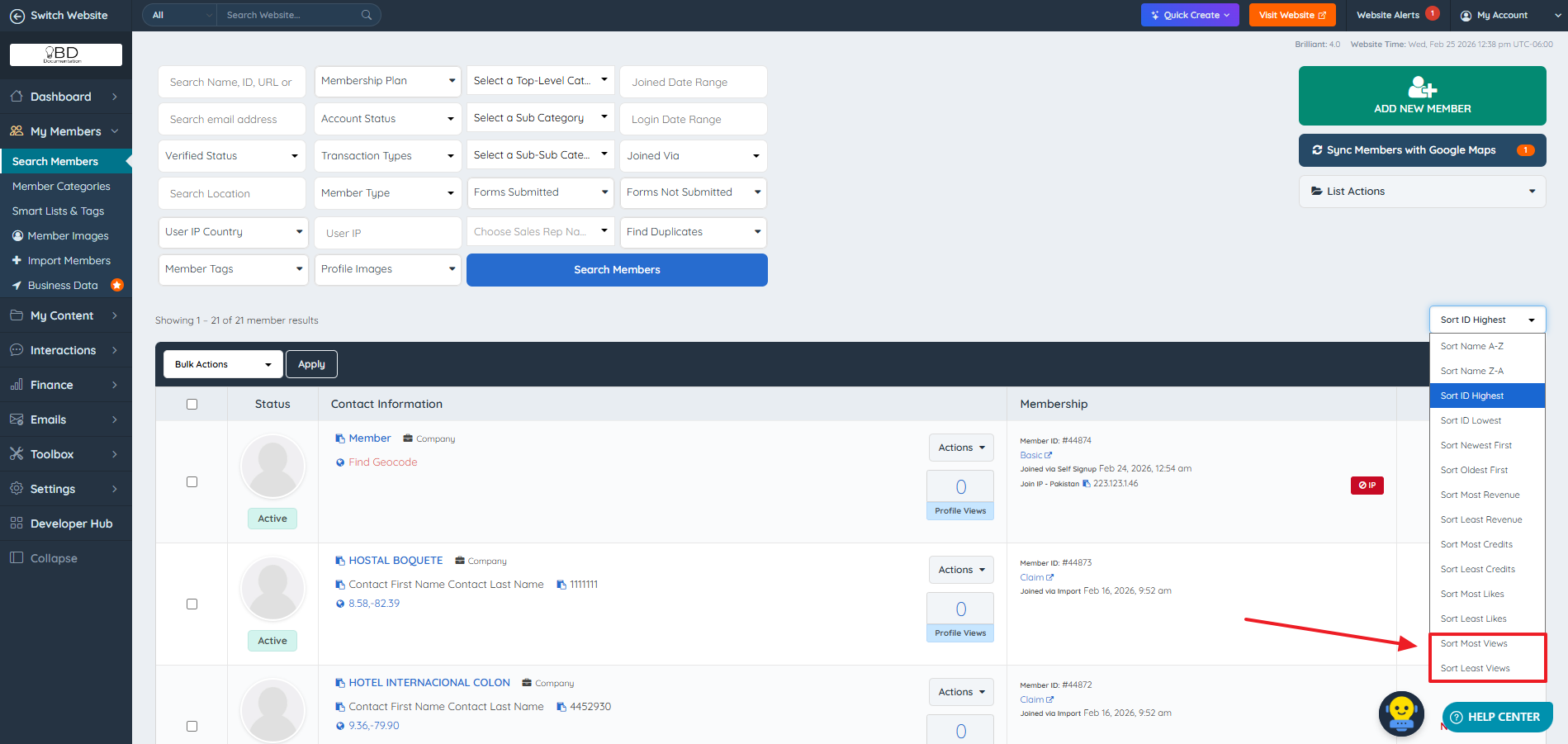Member Profile Analytics
Link: https://support.brilliantdirectories.com/support/solutions/articles/5000619186
The Member Profile Analytics add-on is a click tracking tool, provides insights for admins and members with valuable data such as profile views, clicks to their website, visits to their social media profiles and member posts – all broken down by day, month and year.
Use these statistics to show the members how they are analytically benefiting from the website.
How To Get This Add-On
- Websites with the VIP Add-Ons Club automatically have this add-on available: Join The VIP Add-Ons Club
- Purchase Individually: Member Profile Analytics Add-On
Enabling the Add-On
Select which membership plan is allowed to view Profile Stats in Finance > Membership Plans:
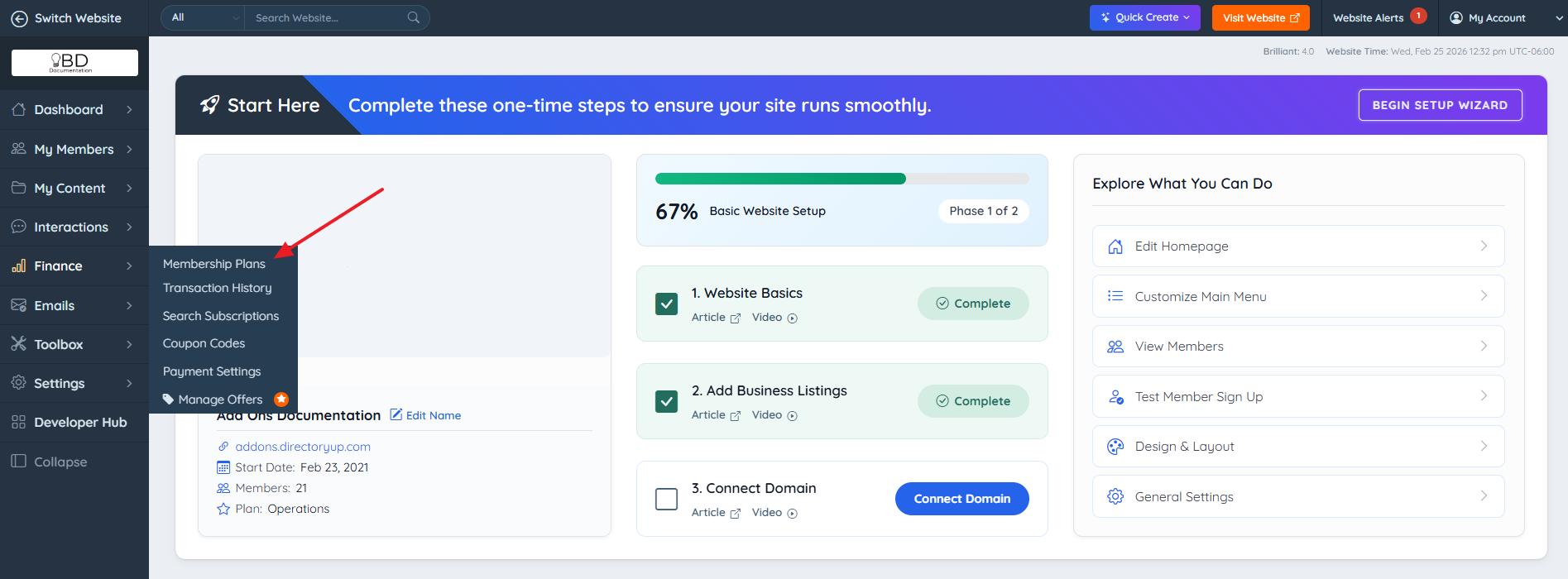
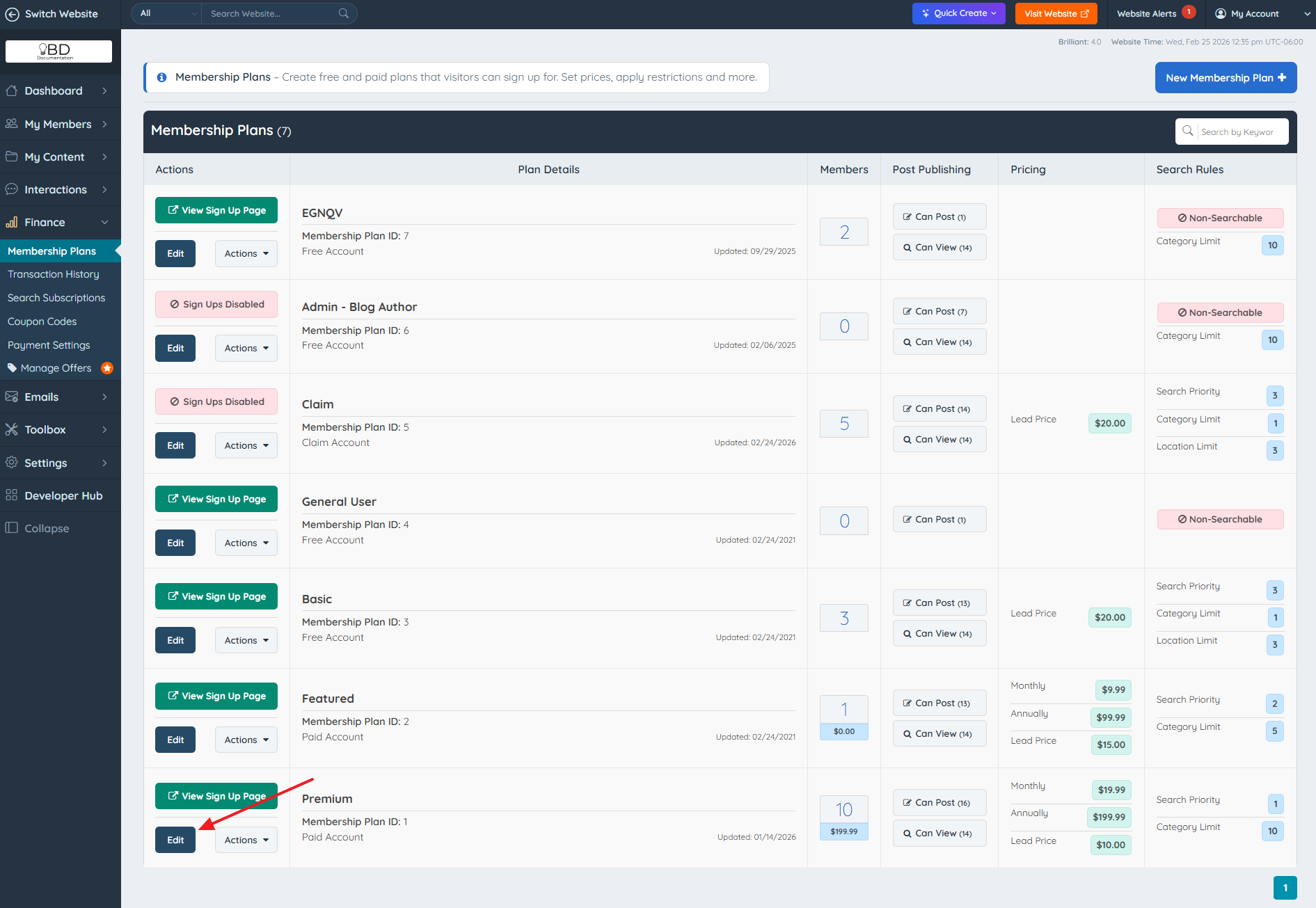
Go to the Member's Dashboard:
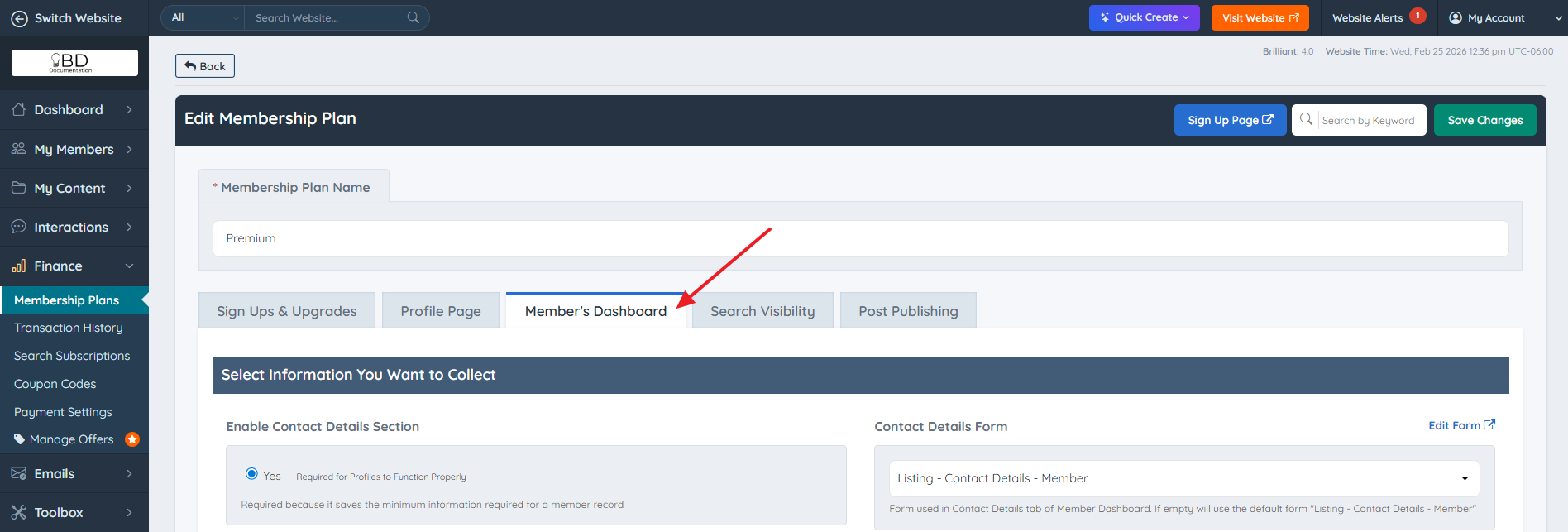
Scroll down until you see the option for "Enable Profile Statistics" and select the option that the admin wishes to have:
- Enable Only For Admin
- Enable For Member And Admin
- Disabled
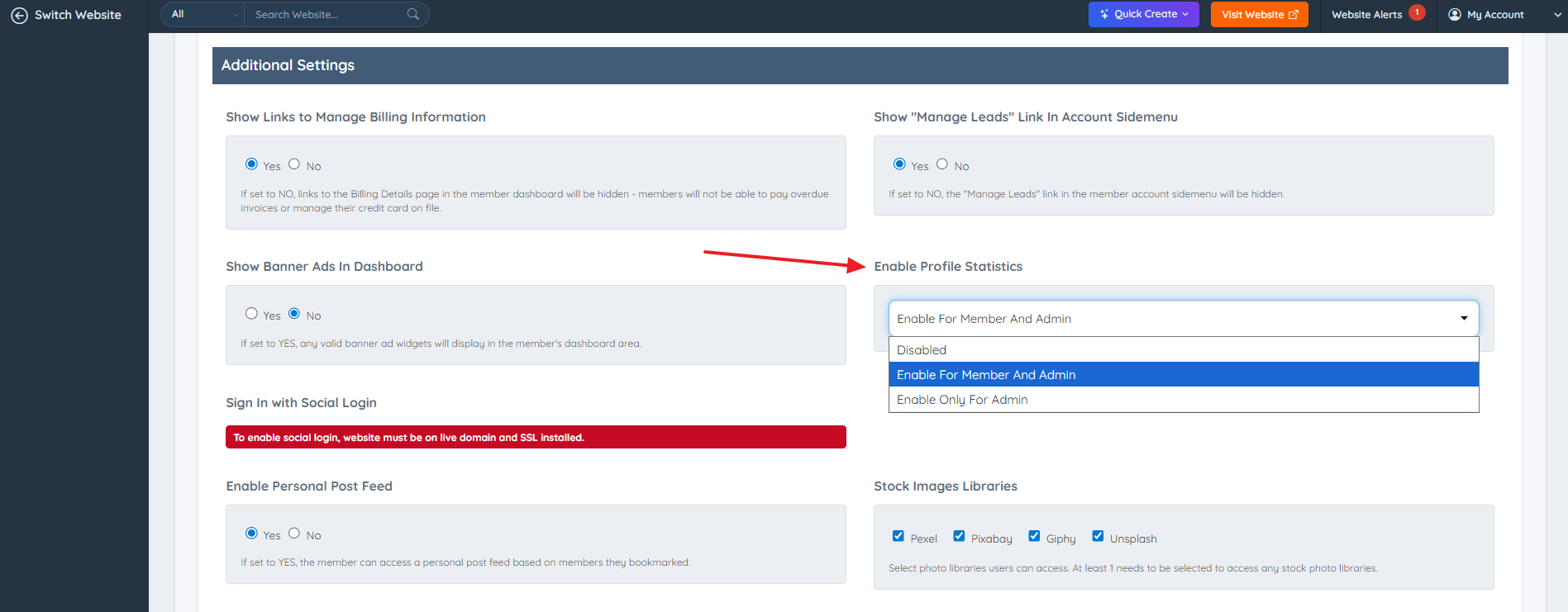
Tracked Links
Here is a list of the links that the website tracks in the Profile Analytics for members.
Member Profile Clicks
- Profile Visit
- Phone Number
- Member Website URL
- Member Social Media Links
- Contact Form (Send Message)
Multi-Image Post Clicks
- Photo Albums
- Products + External Link (Web URL that will link visitors to more details)
- Digital Products
- Properties + External Link (Web URL that will link visitors to more details)
- Classifieds + External Link (Web URL that will link visitors to more details)
Single Image Post Clicks
- Videos
- Articles
- Jobs + External Link (Web URL that will link visitors to more details)
- Events + External Link (Web URL that will link visitors to more details)
- Coupons + External Link (Web URL that will link visitors to more details)
- Audios
- Discussions
Notes
- All page loads are counted. However, views generated by the profile owner while logged in, as well as views by the website admin, are excluded.
- Clicks won't be tracked if the page content is set to Members-Only Content, or if the member is inactive.
Viewing Profile Analytics
Admins can monitor profile analytics from the Admin Dashboard and Member Dashboard, including search result views, daily and monthly profile visits, and recorded clicks on social media and website links.
Detailed insights are available when profile statistics are enabled for a membership plan.
Admin Dashboard
The admins will be able to see the amount of views in the member search results, as well as in the account details if the profile statistics are enabled for the membership plan:

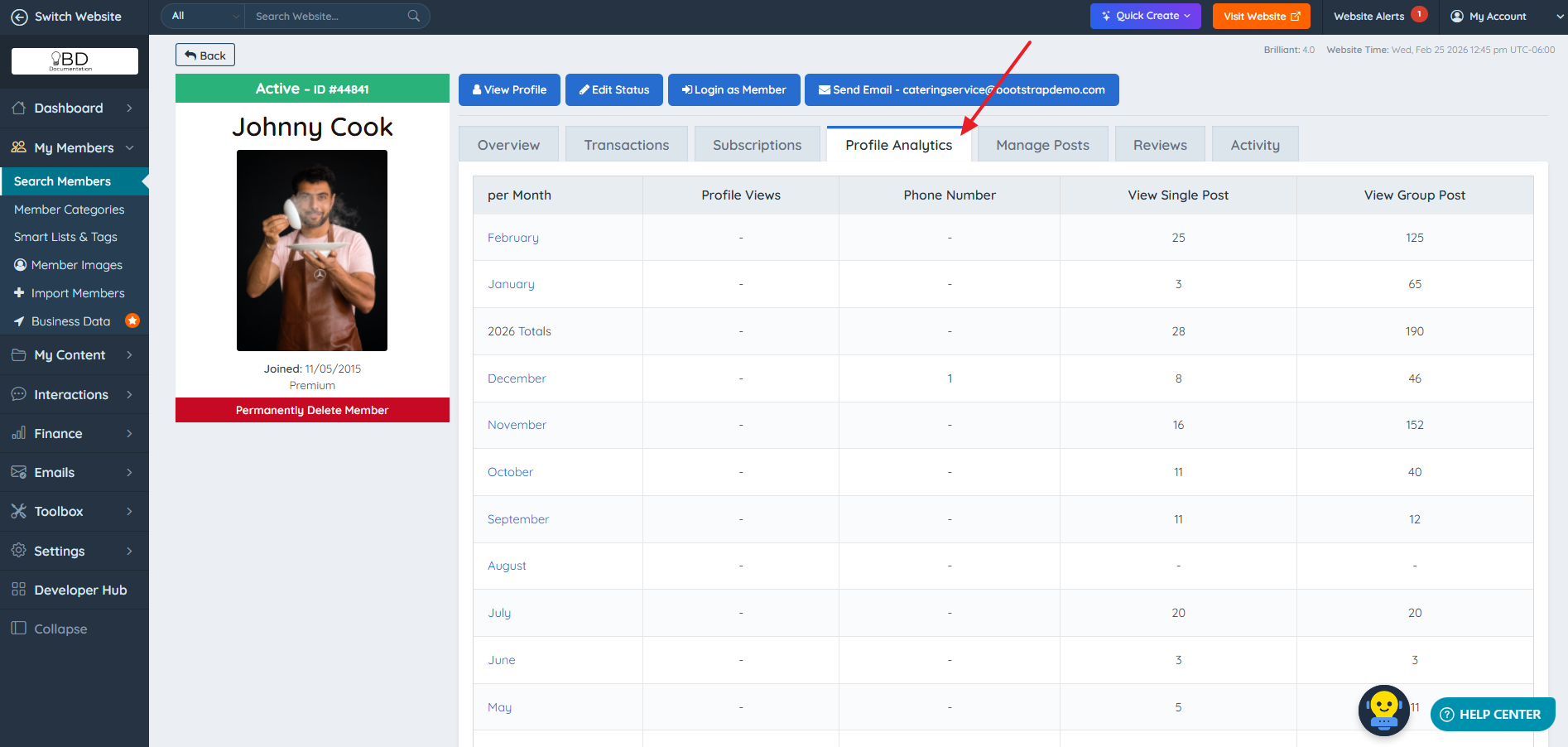
Top Views Dashboard Modules
In this section the admin will the able to view the Top Profiles, Posts and Engagements on the site.

Member Dashboard
Also the admin can login as any member in that specific Membership Level, on the left sidebar look for Profile Statistics click on it and the profile views per month will be shown:

Click on the month to check more detailed stats, it will display the views per day:


Social media clicks and website link clicks will also be recorded and added to the report. They will not show up if no clicks have been registered.
Post Views
Posts will display how many views they have received in total:

Note: Currently there is no Download Report functionality for this tool, the content is viewable only.
Adding Stats to Emails
Email variables make it possible to display the Stat numbers inside outgoing emails. This article outlines the format, shows the default variables available in the editor toolbar, lists all supported date options, and explains how to create custom variables.
User Stats: Displaying Profile Statistics in Emails Using Variables
Search Members Sorting Options
Having this add-on active will show additional sorting options in the Search Members section in the admin dashboard.
Members can be sorted by Most and Least views: